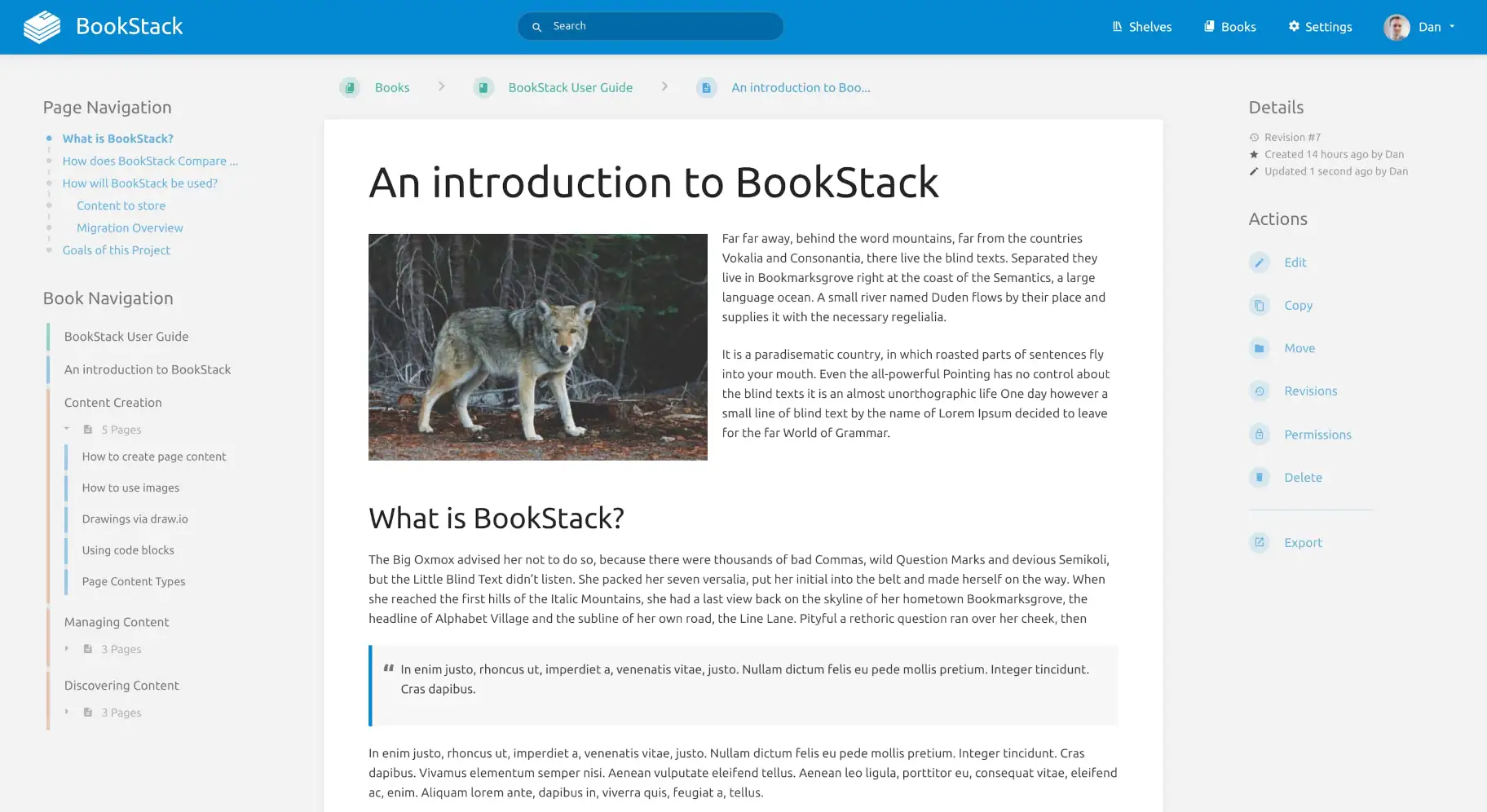Book Stack
Simple & Free Wiki Software BookStack is a simple, self-hosted, easy-to-use platform for organising and storing information.
installation
Docker
Since it’s a new ubuntu machine will start by install docker at first
1
2
3
4
5
6
7
8
9
10
11
12
13
14
15
16
sudo apt-get update && sudo apt-get install ca-certificates curl gnupg
sudo install -m 0755 -d /etc/apt/keyrings
curl -fsSL https://download.docker.com/linux/ubuntu/gpg | sudo gpg --dearmor -o /etc/apt/keyrings/docker.gpg
sudo chmod a+r /etc/apt/keyrings/docker.gpg
echo \
"deb [arch="$(dpkg --print-architecture)" signed-by=/etc/apt/keyrings/docker.gpg] https://download.docker.com/linux/ubuntu \
"$(. /etc/os-release && echo "$VERSION_CODENAME")" stable" | \
sudo tee /etc/apt/sources.list.d/docker.list > /dev/null
sudo apt-get update && sudo apt-get install docker-ce docker-ce-cli containerd.io docker-buildx-plugin docker-compose-plugin -y
sudo docker run hello-world
Bookstack
we will use github.com/solidnerd/docker-bookstack auther of this repo https://twitter.com/solidnerd
1
2
3
4
5
6
mkdir /opt/bookstack
cd /opt/bookstack
git clone https://github.com/solidnerd/docker-bookstack.git
cd docker-bookstack
nano docker-compose.yml
change APP_URL=https://example.com to APP_URL=http://192.168.45.137:8080
1
2
sudo docker compose up -d
sudo docker ps
Access UI
username: admin@admin.com password: password